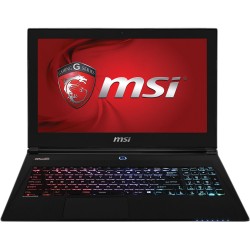Viewed products
-

MSI GS60 Ghost-607...
• 2.7 GHz Intel Core i7-5700HQ...
MSI GS60 Ghost-607 15.6" Gaming Notebook Computer
GS60-GHOST-607
New
• 2.7 GHz Intel Core i7-5700HQ (Broadwell)
• 16GB of 1600 MHz DDR3L RAM
• 1TB 7200 rpm HDD + 128GB M.2 SSD
• NVIDIA GeForce GTX 965M GPU (2GB GDDR5)
• 15.6" Full HD eDP Display
• 802.11ac Wi-Fi, Bluetooth 4.0
• SteelSeries Gaming Keyboard
• Windows 8.1
Data sheet
| PROCESSOR | 2.7 GHz Intel Core i7-5700HQ (Broadwell) |
| MEMORY: | 16GB of 1600 MHz DDR3L RAM |
| HARD DRIVE: | 1TB 7200 rpm HDD + 128GB M.2 SSD |
| NETWORK: | 10/100/1000 Mbps Gigabit Ethernet, 802.11ac |
| DISPLAY | 15.6" Full HD eDP Display |
| GRAPHIC CARD | NVIDIA GeForce GTX 965M with 2 GB GDDR5 SDRAM 1920 x 1080 Native Resolution |
| WEBCAM: | 1080p Video |
| AUDIO | 4x Speakers with subwoofer Integrated Microphone 1x 1/8" (3.5 mm) Headphone Output 1x 1/8" (3.5 mm) Microphone Input |
| KEYBOARD: | Type: Standard Notebook Keyboard Features: Backlight |
| POINTING DEVICE: | TouchPad with Multi-Touch Control |
| INPUT/OUTPUT | 3x USB 3.0 (A) 1x HDMI 1x Mini DisplayPort |
| EXPANSION SLOTS: | 1x SDXC |
| A/C ADAPTER: | Auto Sensing 110-240 Volts |
| BATTERY: | 6-cell Lithium ion |
| OPERATING SYSTEMS: | Windows 8.1 |
| OTHER FEATURES: | Bluetooth |
| CONDITION: | Brand New |
| WARRANTY: | 1 Year Warranty |
More info
The MSI GS60 Ghost-607 15.6" Gaming Notebook Computer is built with gaming and multimedia use in mind. The chassis features a bold design with a sleek aluminum black body kit.
The 15.6" widescreen Full HD eDP display features a 16:9 aspect ratio and a 1920 x 1080 native resolution powered by a dedicated NVIDIA GeForce GTX 965M graphics card with 2GB of GDDR5 discrete memory. The display can play Full HD 1080p content natively without letterboxing.
The system is powered by a 5th generation Broadwell dual-core 2.7 GHz Intel Core i7-5700HQ processor. It also has 16GB of 1600 MHz DDR3L RAM, a 1TB 7200 rpm hard drive with a 128GB M.2 solid state drive, a multi-format media card reader, 10/100/1000 Mbps Gigabit Ethernet, 802.11ac Wi-Fi, Bluetooth, an integrated webcam, and microphone. There are also built-in quad speakers and a subwoofer.
Windows 8.1 is the installed operating system. Windows 8.1 improves the user experience of Windows 8 with several additions and changes. The Start button returns, but has two limited core functions. A left click takes you to the redesigned Start screen featuring tiles that update in real-time. A right click brings up an advanced menu where you can access the Device Manager, Control Panel, and more. You will also be able to boot directly to the traditional desktop screen instead of the Windows 8.1 Start screen. Windows 8.1 provides a unique user experience that differs from previous versions of Windows.